1 min read
HubSpot Spring 2025 Spotlight: Top Features You Need to Know
HubSpot just dropped some major product updates—and they’re all about helping you Get Serious Results, Seriously Fast. From AI-powered tools to...

Table of Contents
Struggling to prove the impact of your marketing efforts? You’re not alone. A common challenge for growing teams is the lack of clear marketing attribution, which makes it hard to connect campaigns to real business outcomes. Add to that the frustration of troubleshooting HubSpot issues on your own—especially without dedicated HubSpot admin support services—and it’s easy to feel stuck. It becomes even more complicated when leadership requests reports that are either difficult to build or based on disorganized data.
The good news is, there’s a better way. A focused HubSpot cleanup can help eliminate data clutter, improve reporting accuracy, and streamline workflows—giving your team the clarity and control they need. Whether you need to clean up properties, refine automation, or improve list management, a HubSpot CRM audit can help uncover the inefficiencies holding you back.
Worried that cleaning up your HubSpot portal might disrupt your active campaigns? You’re not alone. Many teams avoid tackling cluttered lists, outdated workflows, and unused properties for fear of breaking something important. The truth is, a thoughtful HubSpot cleanup doesn’t have to come with risk.
In this article, we’ll walk you through how to audit and optimize your HubSpot setup—step by step—while keeping your live campaigns and day-to-day operations running smoothly.
Before diving into your cleanup, take these precautionary steps:
- Create a backup plan. Export key data, workflows, and reports before editing or deleting anything.
- Check user activity. See who’s using what, so you avoid deleting something critical.
- Set up a naming convention. If you don’t already have one, now’s the time.
- Communicate with stakeholders. Let teams know a cleanup is underway and gather their input on what they use or need.
By organizing your portal and aligning it with your business goals, you can build a more efficient, scalable system that empowers smarter decisions and drives measurable results.
Cleaning up your HubSpot portal can feel overwhelming—but it doesn’t have to be. Whether you're tackling a full HubSpot CRM audit or just need a better handle on daily operations, focusing on the right areas can make all the difference. The key is to approach it strategically—without disrupting live campaigns or core processes.
Below, you’ll find a step-by-step guide to help you audit the four most important areas in your portal: lists, workflows, properties, and reports. This practical approach will set the foundation for a cleaner, more efficient CRM—and help you get more value from your HubSpot admin support services or internal ops team.
Start with contact and company lists.
Filter by type: Focus first on static lists, which often become outdated.
Review naming conventions: Rename anything vague or unclear.
Check usage: Are lists tied to workflows, email sends, or reports? If not, archive or delete.
Tag or categorize: Use folders or naming prefixes to organize.
Pro tip: Use folders or naming prefixes to organize and improve visibility during your HubSpot CRM audit.
Next, head to Automation > Workflows —a key area for any effective HubSpot cleanup.
Sort by last updated or last run.
Identify tests or outdated workflows that are no longer serving a purpose.
Check enrollment triggers and goals to ensure alignment with current processes.
Pause inactive workflows, add notes, and move to an archive folder.
Pro tip: If you’re unsure about deleting a workflow, clone it and archive the original for 30 days before removal.
Need support with your HubSpot cleanup?
We’ll help you audit, declutter, and optimize your CRM—without disrupting active campaigns. Get expert guidance and scalable solutions that keep your data clean and your team efficient. Let’s talk.
Messy data? This step is for you. Go to Settings > Properties, then:
Sort by ‘last updated’ or ‘used in forms/workflows.
Identify duplicate, unused, or outdated properties.
Check for inconsistent naming or field types (e.g., free-text vs. dropdown).
Consolidate where possible, but avoid deleting active properties—just mark for review.
Pro tip: Use property groups to declutter the UI and group related fields together.
Taking a proactive and methodical approach helps ensure your HubSpot CRM audit improves performance without creating downstream issues.
Finally, assess your reports and dashboards—an essential part of any thorough HubSpot CRM audit.
Sort by last viewed to identify what’s actively being used.
Spot and remove orphaned reports not tied to any dashboard.
Check dashboard sharing settings—clean up access or consolidate where possible.
Archive outdated or duplicative dashboards, and assign clear names and owners to the ones that remain.If you’re leveraging HubSpot admin support services, this is a great area to align reporting with team-specific goals.
Pro tip: Create a “Leadership” vs. “Ops” dashboard split to reduce clutter and improve usability.
Many businesses start strong with HubSpot, but over time, things get messy. Dashboards stop telling the full story, automations become clunky, and CRM data grows disorganized. These small inefficiencies build up—slowing down your team and hiding opportunities for growth. That’s where a strategic HubSpot cleanup becomes essential.
When teams take the time to audit and optimize their HubSpot instance, they often gain greater clarity, improve internal processes, and make more informed decisions. A well-executed HubSpot cleanup can lead to noticeable improvements in platform performance, automation reliability, reporting accuracy, CRM adoption, and overall team efficiency.
Taking a structured, guided approach helps reduce confusion, surface opportunities for improvement, and create the foundation for more effective use of the platform over time.
✅ Improve performance with a HubSpot cleanup: A well-maintained portal runs faster, reduces errors, and improves overall usability.
✅ Reduce confusion through HubSpot admin support services: Ensure your team can easily navigate the CRM and access the tools they need—without the guesswork.
✅ Enhance reporting accuracy with a HubSpot CRM audit: Identify gaps, clean up disorganized data, and build reports you can trust.
✅ Scale with confidence: A thorough HubSpot audit lays the foundation for efficient automation, accurate attribution, and long-term growth.
Make your HubSpot portal work smarter!
Uncover hidden inefficiencies, clean up your data, and optimize your CRM for scalable growth. Talk with our HubSpot experts.
A HubSpot CRM audit is the reset your system needs. Our Optimization Audits take a deep dive into your Marketing, Sales, and Service Hubs—evaluating setup, usage, and performance. With expert insights and tailored recommendations, you'll receive a prioritized roadmap to optimize your portal, backed by the kind of expertise you'd expect from professional HubSpot admin support services.
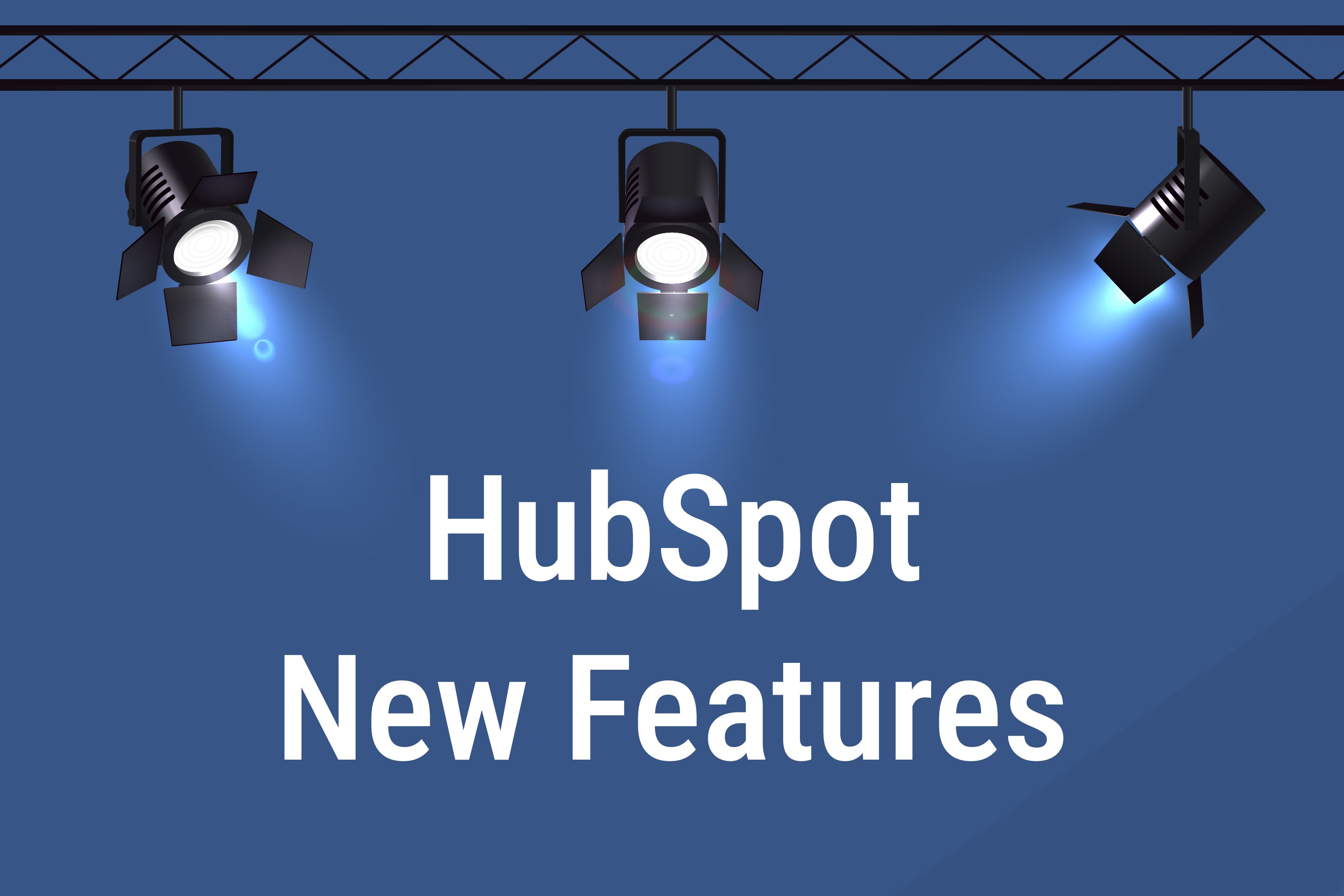
1 min read
HubSpot just dropped some major product updates—and they’re all about helping you Get Serious Results, Seriously Fast. From AI-powered tools to...

Why Fractional CMOs Need the Right Tools As a Fractional CMO, you’re expected to step into new environments, quickly assess marketing...

You read that right. The firm hasn’t changed — we’ve got the same seasoned team working alongside our clients to generate leads, ignite growth and...